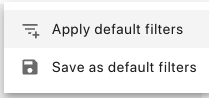What are Dashboard Preferences, and What Do They Do
When you are on the Dashboard, there is a button located under your Profile Menu on the upper right side of the screen, highlighted below. Once that image is clicked, it will create a drop down that will allow you to save any current filters as default.
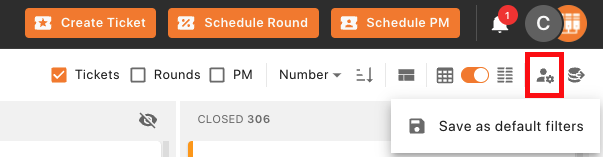
Once those defaults are set, you can change the dashboard at any time, and then select that button again, and it will have another option to Apply default filters to the Dashboard.