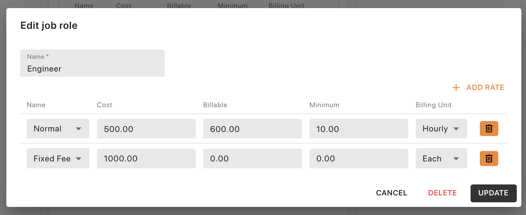How to Create and Use Job Roles
- To Create a Job Role, start from the Admin Panel in the navigation dashboard on the left side of your screen.
- Once on the Admin Panel, click on the Tickets button in the navigation bar at the top.
- Once inside the Tickets Dashboard, you can click the +Add button to create a new Job Role.
- A form will appear that will ask you the Name, What type of Cost, the Cost Value, the Billable Value, the Minimum Value, and what type of Billing Unit (shown below).
- Once that information is filled in, click Create and you will have a Job Role that is ready to use on your Tickets.
Job Role Form:
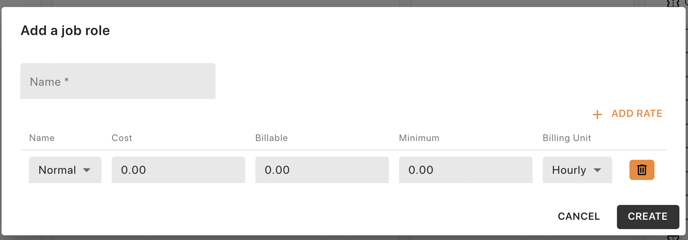
Example: