How to Manage Your Plan, Licenses, and Billing Information
- Access the Admin Dashboard:
- Navigate to the Admin Dashboard from the menu on the left side of your screen.
- Navigate to the Subscription Tab:
- Click on the "Subscription" tab in the top menu bar.
- View and Manage Subscription Details:
- Plan Information: At the top of the page, you can view your current plan details. To upgrade your plan, click the "Upgrade" button in the top right corner of the Plan section.
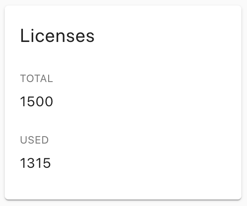
- Licenses: The Licenses section displays the total number of licenses and the number of remaining licenses.
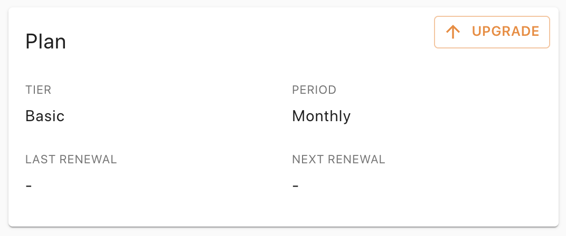 Billing Information: Under the Billing section, you can easily view and update your billing information.
Billing Information: Under the Billing section, you can easily view and update your billing information.
- Plan Information: At the top of the page, you can view your current plan details. To upgrade your plan, click the "Upgrade" button in the top right corner of the Plan section.
By following these steps, you can effectively manage your subscription, including plan upgrades, license management, and billing updates, ensuring your organization remains up-to-date and properly configured.
