Learn how to efficiently manage projects, create templates, and configure precise access controls with Chekhub’s robust tools for streamlined workflows.
- Navigate to the Projects Page:
- Access the Projects page from the navigation dashboard on the left side of your screen.
- Initiate a New Project:
- In the All Projects pane on the left, click the button in the top right corner to create a new project. You can also use this area to search for existing projects.

- In the All Projects pane on the left, click the button in the top right corner to create a new project. You can also use this area to search for existing projects.
- Enter Project Details:
- A panel will appear on the right side of your screen. Fill in the required fields: Name and Owner.
- Optionally, add a Project Manager, Description, or any additional Properties you need, and enable Geofencing for tickets if necessary.
- Save the Project:
- Once all information is entered, click the checkmark in the top right corner to save the project. The newly created project will now be visible on the landing page of your organization.

- Once all information is entered, click the checkmark in the top right corner to save the project. The newly created project will now be visible on the landing page of your organization.
Create a Project Template
By creating project templates, you can standardize and streamline the project creation process. These templates allow you to include predefined details and resources, ensuring consistency and saving time when managing multiple projects.
- Access the Admin Dashboard:
- Navigate to the Admin Dashboard from the left-side menu.
- Open the Projects Tab:
- Click on the "Projects" tab located in the top menu bar.
- Add a New Template:
- In the Templates section, click the "+ADD" button.
- Fill Out the Template Form:
- A form will appear where you can enter the default Name, Description, and Tags for the new project template.
- The only required information to create a Project Template is a name.

- You can also add Additional Properties and Attachments, such as floor plans or contact information. Use the Library attachment to upload documents stored in your organization's Chekhub document library.
This process allows you to streamline project creation by setting up standardized templates with predefined details and resources.
Project & Location Based Controls
Chekhub’s robust access control system is designed to ensure that the right people have the right information at the right time, enhancing productivity and minimizing errors. Unlike traditional systems that prioritize role-based permissions, Chekhub takes a unique approach. It prioritizes location or project controls first, followed by assigned roles. This ensures a more finely tuned and relevant experience for each of your stakeholders.
Project-Based Control: This feature allows you to grant access based on specific projects. Imagine you have multiple vendors working on various tasks across different projects. With project-based access control, each vendor will only see and work on tasks relevant to their assignments. This minimizes confusion, ensuring that each vendor can focus on their specific duties.
- Example: In a data center, you might have one team working on upgrading servers while another is focused on cooling system maintenance. With project-based access control, the server team only sees tasks related to the server upgrade, while the cooling team accesses tasks specific to their maintenance project. This setup reduces the chance of errors, minimizes overlap, and ensures each team focuses solely on their assigned duties, enhancing overall efficiency and security within the data center.
By limiting access to relevant projects, vendors are better informed about their responsibilities. This clear delineation enhances visibility, ensuring that all tasks are completed promptly and correctly.
Location Based Control: This feature is designed to limit member access to specific locations. For example, if you have a technician responsible for maintenance in a particular building or area, you can restrict their access to information and tasks within that location.
- Example: In a data center, you might have a technician assigned to maintain the cooling systems in one specific server room. With location-based control, the technician only has access to tasks and information related to that room. This ensures they focus solely on their designated area, reducing distractions and the risk of errors. By providing access only where it’s needed, you streamline their work, improve efficiency, and maintain tighter security across the facility.
By providing your team with only the necessary information for their designated areas, you ensure they remain focused and efficient. This targeted approach helps complete work more effectively, reducing the likelihood of mistakes and improving overall project management.
Role-Based Control: You can take your access control a step further by assigning roles to members based on their role, qualifications, or team.
*Once you choose between allowing for access based on asset/location or project, you can then further streamline work by restricting permissions based upon an individual's role.*
Whether your stakeholders include managers, vendors, or customers, role-based permissions allow you to grant specific permissions based on their unique needs.
- Example: An Operations Manager has broad authority over facility oversight, project management, and team coordination, allowing them to make high-level decisions and access comprehensive data across systems. Meanwhile, a Data Center Technician’s access is restricted to their specific technical responsibilities, such as cooling system maintenance, without the ability to modify network configurations or manage team assignments. This clear distinction ensures that each team member operates within the permissions defined by their assigned role in the organization.
Role-based access control maintains smooth operations by allowing you to customize permissions based on unique job functions. This approach enhances security, accountability, and the integrity of your systems.
Analogy: Panning for Gold
Think of Chekhub’s access control system like panning for gold. When you start with a large sieve, you catch everything—both useful materials and debris. As you use a smaller sieve, you filter out more unwanted material, leaving only the valuable items behind. Similarly, by using Chekhub’s access control system, you can finely tune the access and permissions to ensure that only the most relevant and specific information is available to the right people. This precision not only enhances the productivity of your team but also ensures that your projects run smoothly and securely.
Chekhub’s access control system is a powerful tool for managing projects and assets. By prioritizing location or project controls first, followed by assigned roles, you can ensure that your team has access to the right information at the right time. This targeted approach minimizes confusion, reduces errors, and enhances overall efficiency, helping your organization achieve its goals more effectively. Embrace the power of access control with Chekhub and take your project management to the next level.
Configuring Project & Location Based Controls
- Navigate to the Subscription Tab:
- Go to the Admin Panel from the left-hand menu and click on the Subscription tab within the Admin Panel.
- Locate the Member
- In the Members Table, find the user whose access controls you need to update.
- Update Access Controls
- Click the Update Access icon (located to the right of the member’s name).

- A configuration window will appear where you can assign the user to specific locations or projects.
- Click the Update Access icon (located to the right of the member’s name).
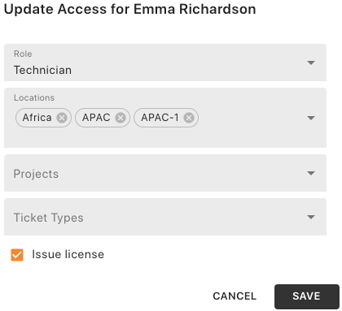
*Note: You can designate users for one or multiple locations/projects based on their role and responsibilities.*
