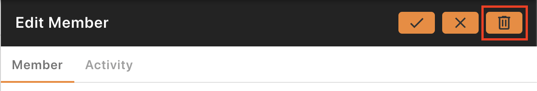How to Remove a Member From Your Organization
- When removing a user, we will start from the Update Access menu in the Subscriptions tab in the Admin Dashboard.
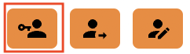
- Once there, you can uncheck the Issue License box. This will remove the users privileges on the Organization.
- If you wish to also completely remove the user, you are able to go into the Edit User menu and from there, click the Delete Member button in the top right-hand corner.