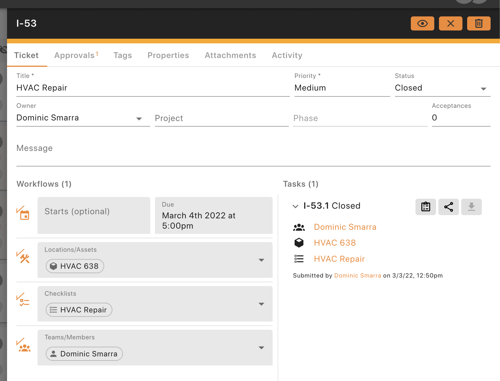How a Ticket Moves Through from Open to Closed
The first step of the Ticket Lifecycle starts by creating a ticket. There are six different statuses that a ticket can be in. Open, Pending, Assigned, In Progress, Completed, and Closed. We will cover what is required for a ticket to be in each of these statuses and how to move the ticket from Open to Complete.
Create the Ticket:
From your Dashboard, in the top right, there is a button for 'Create Ticket'.
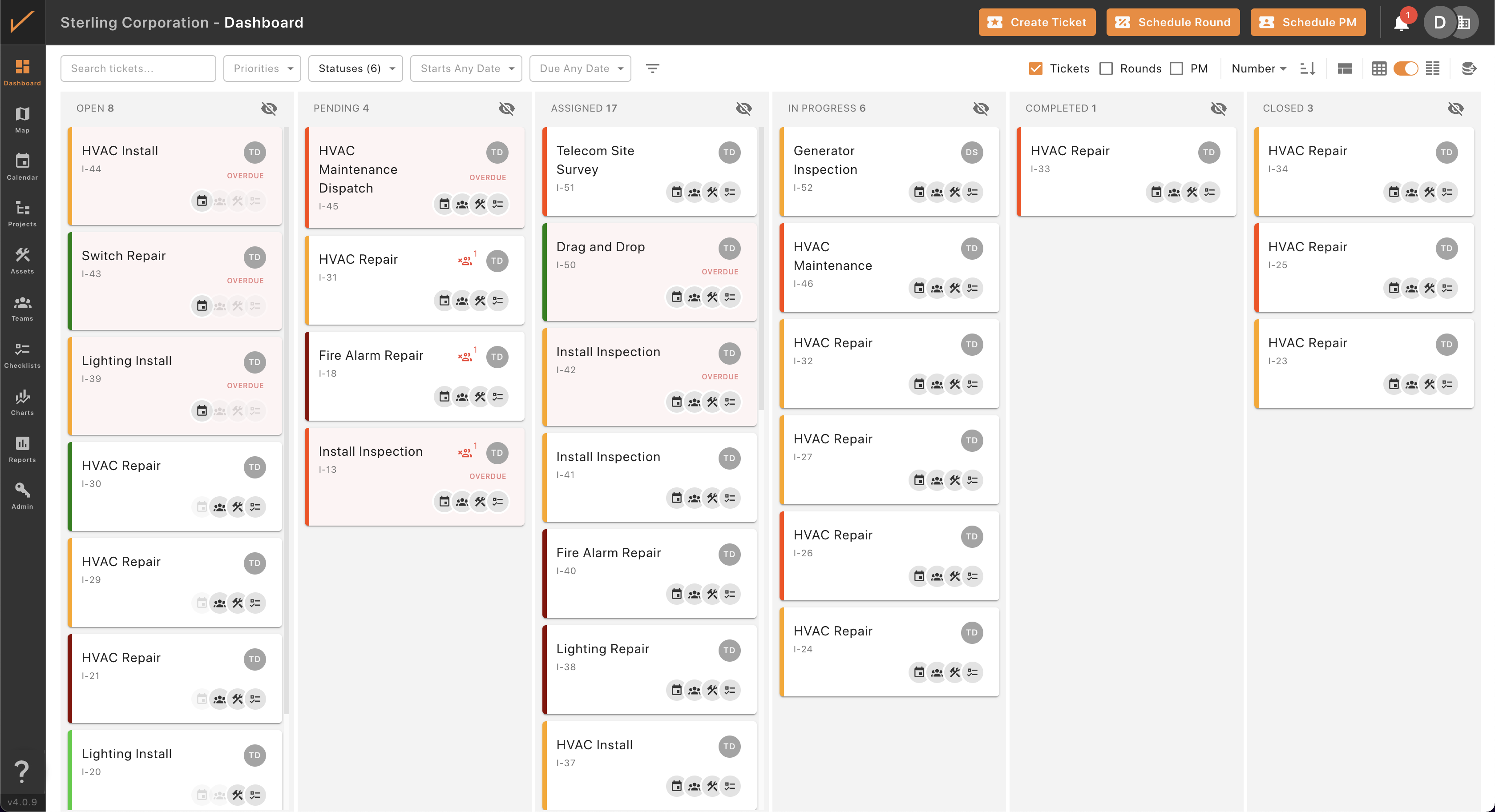
Open Status:
Once a ticket is created, it will start by being placed in the 'Open' status. Any information can be filled in at this point. There are five main components that a ticket requires to move forward into either Pending or Assigned status. Those fields are a Title, a Due Date, a Location or Asset, a Checklist, and a Team or Member. Other than Title, they are shown to the left side of the ticket and will have a checkmark next to them and turn orange when they have the data required. For example, this ticket only has a Title, a Due Date, and an Asset, so it remains in the Open status.
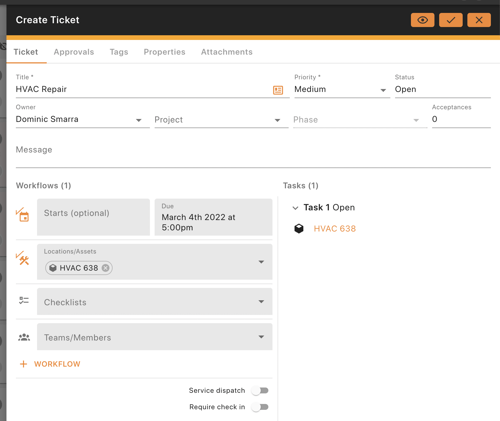
Pending Status:
Once a ticket receives all necessary information, it moves forward from Open status. There are two places it can go to. Either Pending or Assigned status. The only reason a ticket would go into Pending status is due to awaiting an approval.
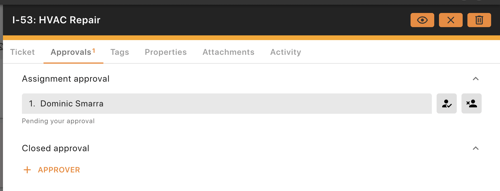
Assigned Status:
When a ticket has all the required information, and received an approval, if it is required, it is able to move into the Assigned status. When in this status, the ticket is ready for the work to be done. Once in this status, the person or team who the ticket is assigned to, will be able to start the work. This is denoted by the button on the right side of the screen under Tasks.
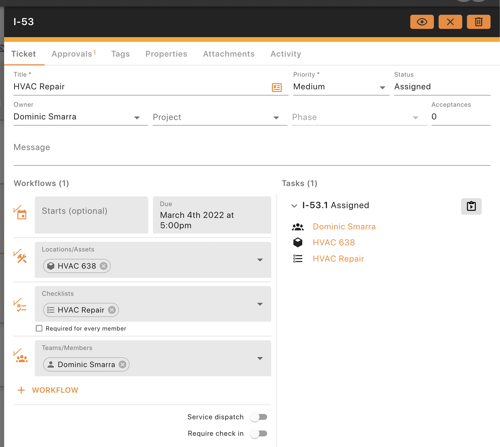
In Progress:
Once any task from the task list is started, the ticket will move from Assigned to In Progress. If there are multiple tasks on the same ticket, it will stay In Progress until all tasks are completed.
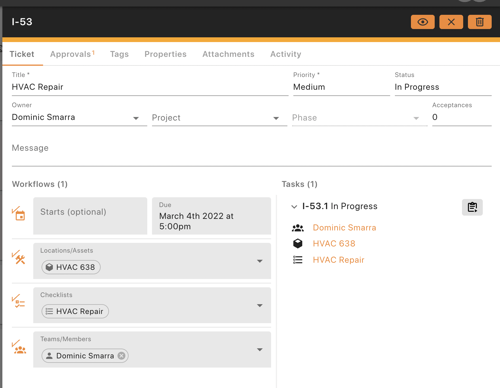
Completed:
Once all tasks are completed, a ticket will move to the Completed status. Once in Completed status, a log can be unsubmitted and the ticket will move back to In Progress until all work is finished.
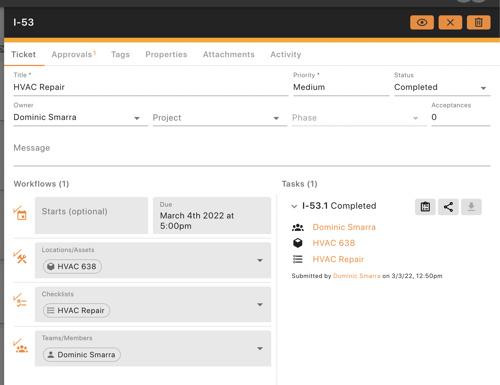
Closed:
A ticket can be moved into the Closed status a few different ways as well. A ticket can have a closed approval, much like the initial approval, once this is completed, it will move the ticket. The status itself can be changed to Closed, or a ticket can be simply dragged over from Completed to Closed on the Dashboard. A ticket is generally only put in this status for archiving once all work and billing is 100% completed.